All Products
An effective product management is one of the most sought after feature when it comes to a web solution. 247pos offers you great liberty to view and update all of your products.
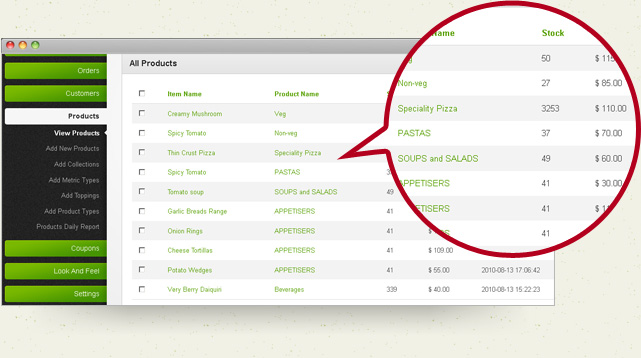
1. View Products
Get an elaborate look at all the products being featured in your website along with their prices and stock quantity. You also has the option of categorizing the products under different sections.
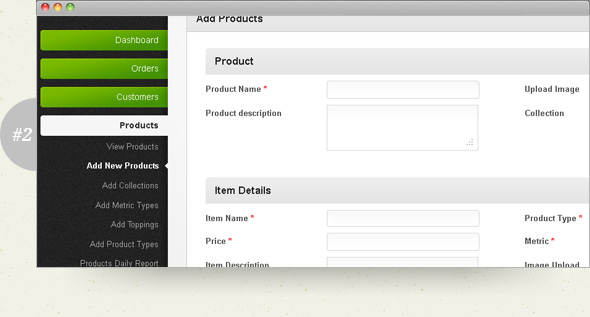
2. Add New Products
Adding a product in the collection is really convenient. Simply by clicking on 'Add Product' you get the option of adding the product name, its image and other details. You can also put it under the relevant category.
- Add Collection – in case you plan an expansion and introduce a new range of food items, with add collection you can define and add a new category of food items in your admin bar and effectively monitor the same.
- Add metric type – Metric types are important tools when it comes to determining the quantity of the food items. With every addition of a new item,you can also include the new metric type, to facilitate estimations.
- Add metric type – Metric types are important tools when it comes to determining the quantity of the food items. With every addition of a new item,you can also include the new metric type, to facilitate estimations.
- Add product type – Define which category does the new product belong to by including a new product type i.e. Platter, Unit, Mocktail, Cocktail etc in the product type section.
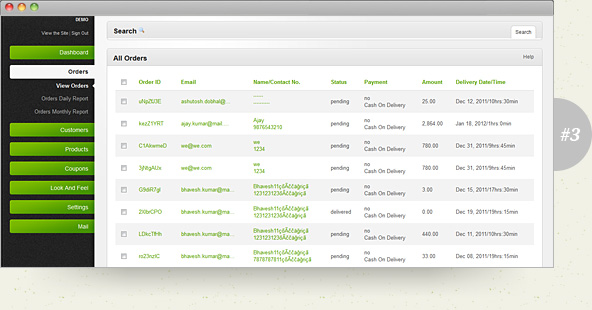
3. Product daily report
Daily reports of products provides you with a microscopic view at the performance of each of the products, the number of orders being placed for a particular product and a lot more.
Obtain high value for money at 247pos
Though you need to pay, in order to avail the expert and professionalized services you sure get what you have paid for. With our well laid out and planned business modules, you are only a step away from success. Thus don't waste time, Get Started Now!
 LET US CALL YOU
LET US CALL YOU